This roadmap may make statements regarding future events and development efforts for our products and services. These statements reflect our current expectations based on what we know today. Our plans are not intended to be a promise or guarantee of future delivery of products, services, or features, and purchasing decisions should not be made based upon these statements. We do not assume any responsibility to update this roadmap to reflect events that occur or circumstances that exist after the publish date of this roadmap.
Beyond 2024: The Vault product roadmap
The Vault roadmap
The Vault product team is excited to share this roadmap with some of the new functionality we’re working on.
Some ground rules to keep in mind

A glimpse of the future
Our roadmap is not a comprehensive list of everything coming in Vault. We simply want to give you a glimpse into some of the areas we’re working on. For a list of capabilities shipped in the past, please visit the Vault releases page.
Author experience
For authors and those of you who use CAD design tools, we’re adding more capabilities to keep you focused on your work.
Author experience features
-

Information dashboard
See a one-page summary of all things important to users and CAD administrators in a dashboard view.
-

Email notifications
Notify your design team when designs are progressing through lifecycle states.
-

PDF property management
Synchronize model properties into the PDF during the creation of the PDF file.
-

New Copy Design in Vault Basic
Gain the advantage of Copy Design functionality that was previously only available in Vault Professional.
-
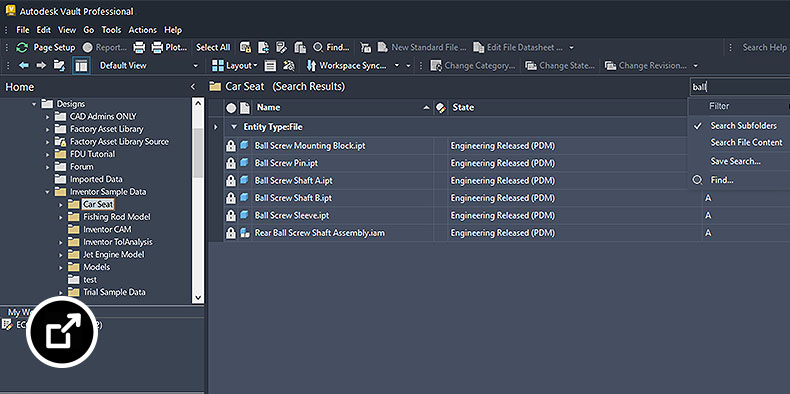
Criteria-based basic search
Add filters to your basic search to yield specifically what you’re looking for.
-
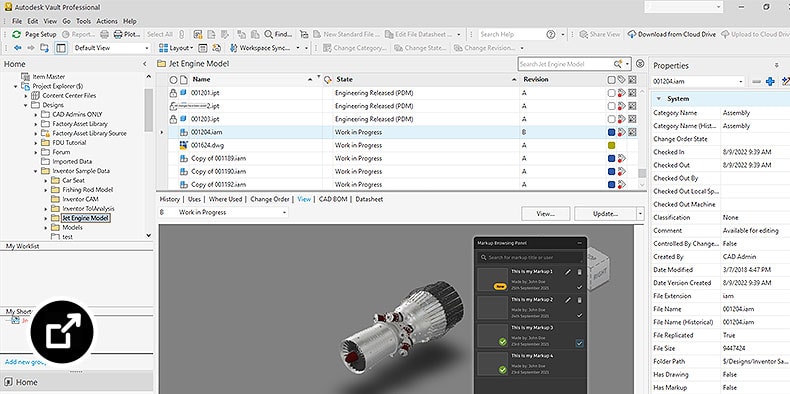
Resolve markup
Manage markup data more efficiently and close feedback loops with resolved markups.
Participant experience
For participants who are non-CAD users, we’re helping you to easily access and work with engineering data.
Participant experience features
-
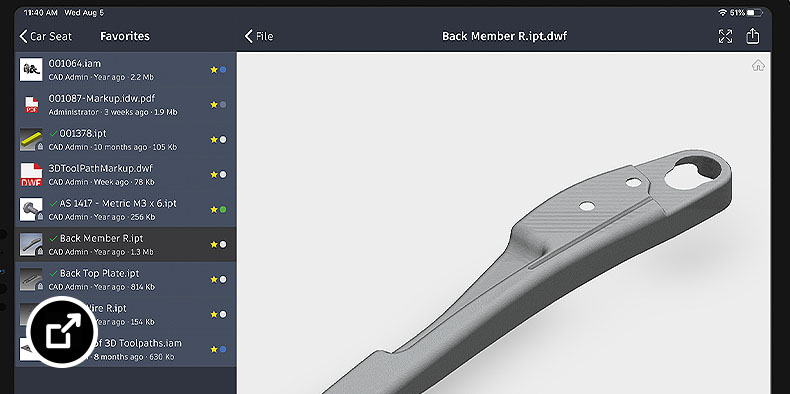
Vault mobile app read-only
Extend collaboration to participants with read-only access in the mobile app, similar to using the Vault thin client.
-
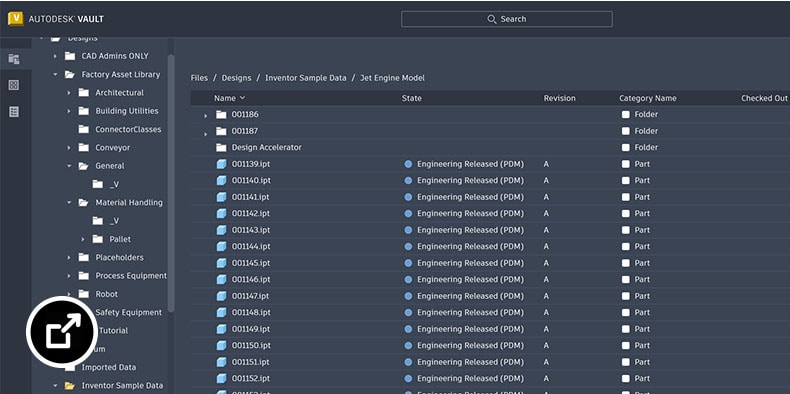
Collapse folders in the thin client
Experience better control of what you view in the thin client.
-
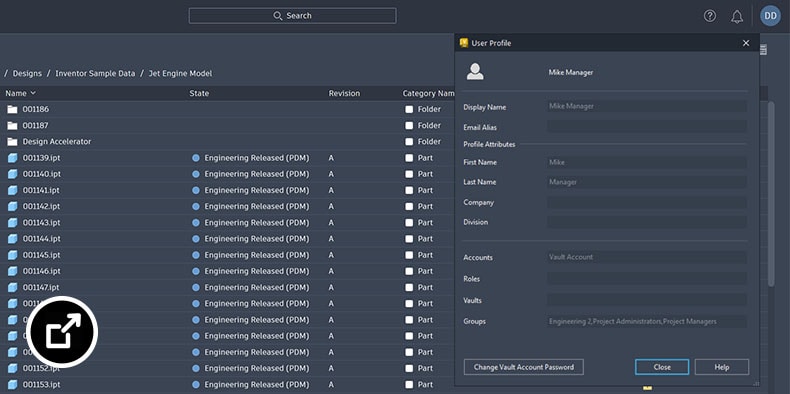
Thin client user information
Gain access to your user profile as a Vault thin client user.
Administrator experience
For administrators, we’re continuing to modernize your experience to keep you focused on maintaining a smooth overall experience for authors and other users.
Administrator experience features
-

Deploy client configurations
Deploy client configurations to all users so they can access the important information.
-

Vault Gateway available in additional regions
Extend access to vaulted data to additional regions and keep remote workers productive without needing a VPN connection.
-

Enforce unique file name enhancement
Have the flexibility to enforce unique file names based on file extension or folder location.
-

Administrator change auditing
Log all administrative settings into an audit log for tracking changes.
-

Project and data archive
Move closed projects and old data to a different location, reducing the amount of data to regularly back up.
-

Purge enhancements
Purge files during lifecycle transitions with more control.
-
Participate in Vault technology previews
Review pre-release functionality and provide your feedback directly to the Vault development team. Your feedback can have a direct impact on future releases of Vault.