How to buy
Privacy | Do not sell or share my personal information | Cookie preferences | Report noncompliance | Terms of use | © 2023 Autodesk Inc. All rights reserved

Connect a broad array of machine tool, additive machinery, tooling, probing & work-holding partners.

Integrate leading design and manufacturing software into Autodesk Fusion 360.

Find local Fusion 360 channel sales and services partners.

Seamlessly access the Sandvik Coromant online tool library from within Fusion 360 with the Sandvik Coromant CoroPlus Tool Library Add-in for Fusion 360.

Haas Automation and Autodesk have partnered to streamline your workflow from CAD/CAM to CNC machining through various in-product integrations, add-ins, and vetted machine and tooling data.
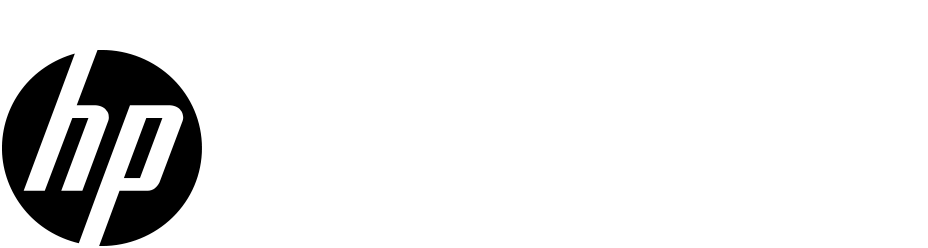
The HP 3D printer app for Fusion 360 allows you to print your designs on the HP printers in your shop with ease.

The Makersite Fusion 360 add-in converts your CAD model into a Bill of Materials (BOM) and calculates climate change impacts and cost estimates.

The Mazak iConnect add-in allows you to export the NC program, part/fixture/stock geometry, and tool/holder geometry in a special format from Fusion 360.

The Xometry add-in imports and analyzes the geometry of your CAD design. It then allows you to choose the material, process, and quantity.

– Neil D'Souza, Founder & CEO, Makersite
Autodesk welcomes innovators & leaders to partner with us. If you are interested in our Channel & Services partner programs, click here to see how we onboard new Service Providers and Value Added Resellers. To integrate your software solutions with Fusion 360, sign up to the Autodesk Developer Network. For Machine Tool, Additive Machinery, Tooling, Probing & Work-Holding companies, please email our team at Fusion360.hardwarepartners@autodesk.com.
Autodesk’s ever-evolving ecosystem of hardware partners delivers machine integrations and enables deeper integrations through partner add-ins in Fusion 360.
First and foremost, encourage your favorite technology vendors to join Autodesk partner programs to spur our businesses to work directly together to provide the best integration for you. If you would like to build your own bespoke integration, work with our Autodesk Platform Services certified partners.