Saving your deployment and installer packages lets you reuse them as many times as needed without having to recreate them. To make a change, such as adding a new product or updating an existing one, just edit the package and save it again. From the library view, you can choose quick actions like download, edit and delete for saved packages.
Installation for administrators
Manage saved packages
View a package
A library of packages appears when you access Custom Install. Packages are listed by name, type (either Installer or Deployment), the date last saved, and the number of products. By default, the library view is ordered by the last saved date, but you can sort by any column header by clicking it. Click the header again to reverse the ascending or descending order. Labels for quick action buttons display when you hover over a package row. Click Create New in the upper right corner to create a new package.
Download a package
Downloading a package will download a small executable you can use to create the installer or deployment image.
- Hover over the package to download.
- Click the download button to download the deployment creation executable to your Downloads folder or the folder specified in your browser settings. This file is about 10 MB. It includes the deployment configuration and the executable that creates the deployment.
- Double-click the executable file when the download is complete. This will create the deployment image or update an existing image in the same deployment image path. When deployment creation is complete, you can either close the deployment tool or view the deployment in the deployment folder.
- When the download is ready, double-click the downloaded file to create the deployment image or update an existing image in the same deployment image path. After it's complete, you can either close the deployment tool or view the deployment in the deployment folder.
Edit a package
Editing a package will load the saved package in the configuration editor so that you can make changes.
1. Hover over the package to edit
2. Click the Edit button.
When finished, either click Save for later to save your changes, or click Download to save your changes and start the download. To discard changes, either click the back button in your browser or the back arrow in the upper left of the Edit page.
Share and move a package
You can share a package with other admins on your team. As an account admin, you will see My Library and Team Library tabs on the custom install page.
Select a team
- Select Custom Install from the navigation pane.
- Click Team Library and select a team.
If you create and save a package, other admins will be able to use and modify the new package.
Move a package
You can move packages between different teams, or between a team and your personal library.
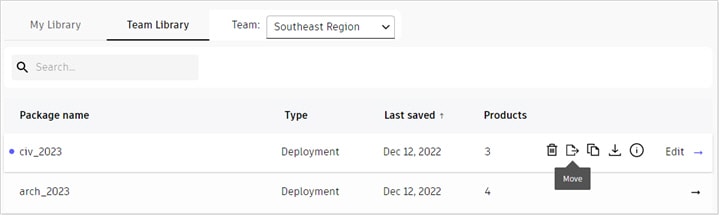
- Hover over the package to share.
- If you want to keep a copy of the package in the current library, click the Duplicate button.
- Click the Move button.
- Select a team or My Library.
Other admins can now select the team library to access the package.
Delete a package
Deleting a package will permanently remove the saved package from your library.
- Hover over the package to delete.
- Click the delete button.
- Confirm that you want to permanently delete the package.
- After confirming, you will see a notification that the package has been deleted, and it will be removed from the list.