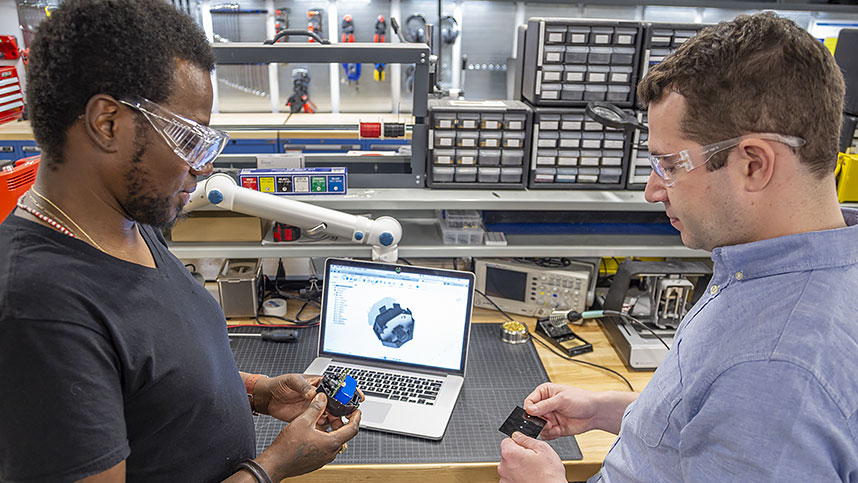Introduction to CAD, CAM, and Practical CNC Machining for Milling
Overview
Get foundational knowledge in computer-aided design (CAD), computer-aided manufacturing (CAM) and the practical use of CNC mills. Begin in Fusion 360 CAD by learning how to read basic blueprints, how to properly sketch and model 3D parts. We’ll then explore CNC milling basics to ensure we have the knowledge needed to effectively define toolpaths.
Finally, we’ll set up a CAM program and define toolpaths to cut simple geometry. Learn the process that gets repeated in industry for the design and manufacture of any part and is a critical step for careers in machining and digital manufacturing.
After completing this course, you’ll be able to:
- Summarize the workflow of digital manufacturing.
- Apply CAD modeling skills to basic parts.
- Identify and create elements of a detailed drawing.
- Demonstrate knowledge and skills in Fusion 360 CAM.
- Explain foundational knowledge of practical CNC machining.
Course modules
Discover what you'll learn in this course and download the software and resources you need.
Learn the basics of blueprint reading and creation.
Get the CAD skills you need to know as a machinist.
Get a basic introduction to CNC machines, stock, tools, and shop safety.
Learn to set up, machine, and verify a CNC program digitally using CAM.
Challenge exercise
Final test
Instructor resources
Resources just for educators
Teach this course in the classroom. We've summarized the core Fusion 360 skills in this course so you can familiarize yourself before delivering this content in the classroom. Download the instructor guide as a teaching resource, and work through the course and modules yourself to prepare for classroom, delivery. Additionally, download resources like software files, drawings, exercises, and more found throughout the course.
Want to create custom learning playlists to share with your students?
Choose and share the modules and courses that best fit your curriculum using Lists. Once you create a List, share the URL with your students and they can sign into their Autodesk Account to access.
- To create a List, select [+] 'Add to list' in the banner of a course or module.
- To share a list with others, set the list visibility to Public and share the link.
Learn more about courses and learning in our FAQs.
Announcements
The contents of this course have been updated as of August 2022. This course was last updated in October 2021.
August 2022 updates include:
- Updated videos to reflect the latest Fusion 360 user interface.
- New tutorials that explore thin extrude, CAM tool library, NC Program, and sheet setup.
- Updated practice and challenge exercises.
- New instructor guide to help educators and instructors teach this content in classroom.
- Updated final test.
- Modules are now standalone, so you can pick and choose individual modules to add to your Playlist and share with others.